Hardware:
Tripod:
This gif shows some of the more difficult tracking shots we took with the camera whilst running in pursuit of the actors in the chase scene. These shots made it difficult to produce a steady and focused image.
Software:
PREMIERE PRO CS5
To edit and grade our film opening, we used Premiere Pro, utilising the program's editing tools which were available for our use. We put the magnetic timeline feature to good use as it allowed us to effectively create continuity and make the transitions between our shots smoother. We used the Procamp feature and the three-way colour corrector to grade all of our shots once the final edit was completed; this created a more professional look and enabled us to give the footage more green and blue tones, typical to films of the sci-fi genre.
AFTER EFFECTS CS5
After Effects was a crucial tool in making our opening sequence look effective as we used it to cut out Leora as she travelled through time in her jump from 2072 to 2014 - present day London. To do this we cut her out of the background so that it looked as if she had disappeared mid-jump. For this task we used the pen tool to cut around her body, taking her from the scene. This is shown in the video below:
This is how the shot looked once it had been completed:
The gif below shows how this effect looked in the finished product:
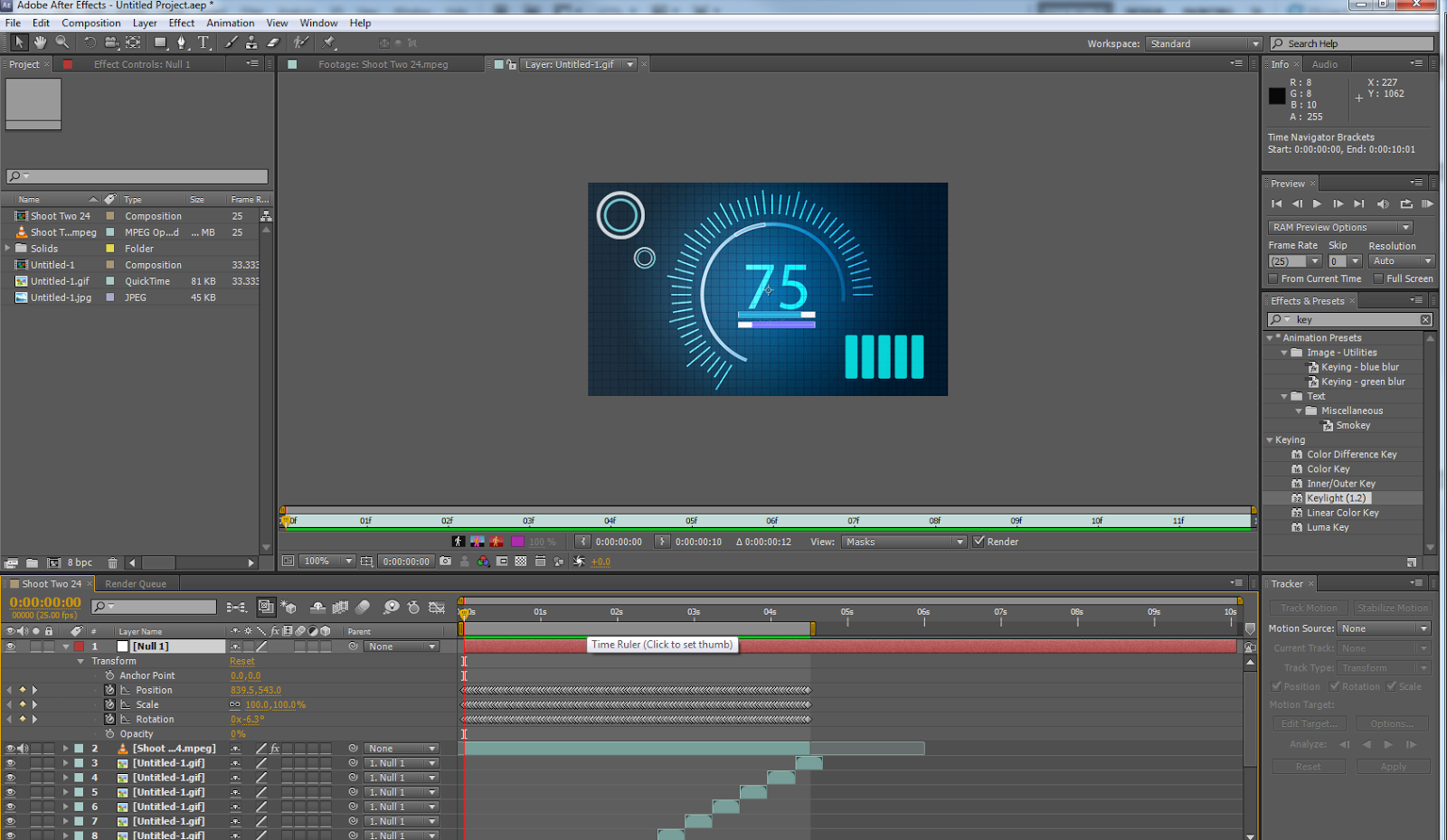 We made a small green screen on a mobile phone and added tracking points onto the screen with a pen so that we could impose an image onto the phone so it would like more like a time travelling device for Leora to use. The image was made by using Photoshop, the image had to be edited in order to allow movement to make it seem more realistic, it was then converted to a GIF which is what is used in the final shot of the device.
We made a small green screen on a mobile phone and added tracking points onto the screen with a pen so that we could impose an image onto the phone so it would like more like a time travelling device for Leora to use. The image was made by using Photoshop, the image had to be edited in order to allow movement to make it seem more realistic, it was then converted to a GIF which is what is used in the final shot of the device.
WEB 2.0
We used Facebook to our advantage as we each had our own personal accounts, it made it easier to communicate and share larger files and pieces of information that we had found over the internet, rather than trying to send this information via text.
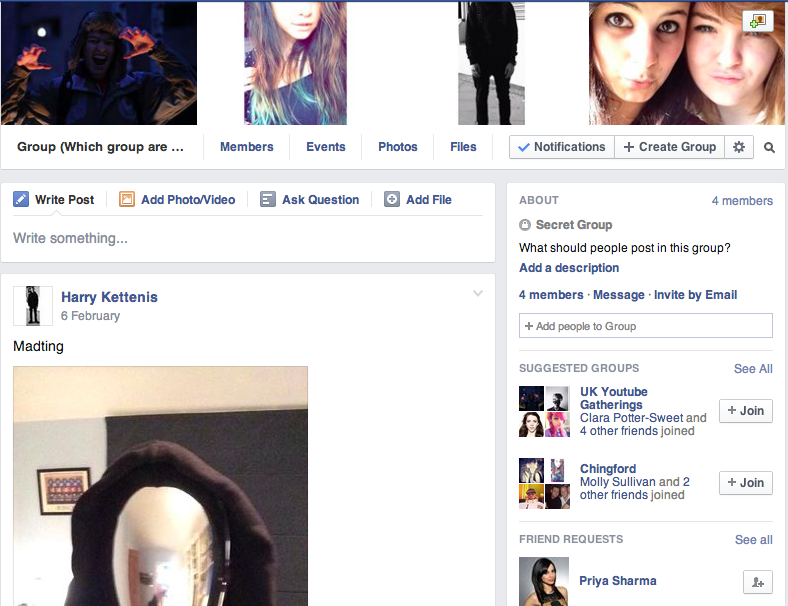
We also used a group chat that we could use on our phones not only on Facebook but on the messaging app - Whatsapp as well. This was useful for the mornings before the shoot when we were contacting each other to let everyone know where everyone was and when they were on their way.
We used a website called FREESCOREMUSIC.COM that enabled us to listen to lots of different music until we found a clip suitable to use as the soundtrack for our opening sequence. It was important that we used this site so that we didn't breach any copyright laws when choosing music.
YOUTUBE is another website that played a big role in the planning of our film.
We often used YouTube as it gave us access to countless video clips from thousands of films. We looked at quite a lot of different videos to gain inspiration for our own film. The image above shows a video that we looked at - it is a clip of the chase scene in Harry Potter. This was significant to us as it was a good example of the effect on grading we wanted to have in our film. It is also a very fast-paced chase scene through a dense forest and so this was of inspiration to us as well. Not only did we use YouTube to watch videos; we also used it to upload our own videos, to distribute and share online.
I had a lot to learn about the technological processes of making this film; like how to use After Effects and Premiere Pro but I think adapted well and after spending lots of time in the editing suites, I got the hang of the different softwares and I was then capable to edit effectively and contribute to the end product.
Using After Effects was possibly my favourite out of the different technologies we used, as it had endless amounts of opportunities in terms of editing. This meant that we could transform our original footage into something much more visually stimulating. This made the whole editing process very exciting as we could really see a huge transformation within our film from the first shoot to the final product.











No comments:
Post a Comment