CAMERA
For the camera we used the Canon HV30, a small handheld mini DV recorder. Because the camera is so compact it meant that we were able to transport it from location to location. This was especially good for us seeing as some of our locations were quite far apart. The handheld aspect also meant that it was easy to manoeuvre and so we were able to get shots that would otherwise be impossible with a heavier, larger camera. Using these cameras was a hard task for me, as I know that the camera I personally have is better. However, I did discover that it's more about the content of your shot rather than the quality that has the larger effect on the result, although quality does help.
MICROPHONE
For the recording of the sound we used a standard shotgun mic. This was set to stereo and meant that not only was the audio quality better, but could be picked up from a further distance. The part of the microphone we found useful was the windshield, as this meant that the wind from being outside was not picked up on the audio. I did discover the difference of not using one in some of the shots where dialogue or sound was not needed, in which the audio was crackly and the wind was buffeting the built in mic to a point where the we cut out the audio from the clip because it was so distracting for the viewer. I didn't realise before then how important sound quality was for suspending disbelief.
TRIPOD
Generally we used the tripod normally, using it to make shots such as the dialogue between the two characters still and also the pan shots steady. However we had some more unconventional uses for it, for example we used the tripod to raise the camera when filming the over the shoulder shots of the henchman and also as a counterbalance when filming the chase scenes. As a group, later in the editing process we realised how important it was to keep the camera still for shots of dialogue as it was incredibly distracting to have the camera move during a shot where you were meant to be focusing on dialogue.
PREMIERE PRO CS5
For our film opening we used premiere pro to edit and grade our opening sequence. For the editing, we utilised the program's tools available to us, the razor tool and magnetic timeline feature for example, and learnt how to use them effectively in order to create continuity and smooth transitions between shots. After completing the final edit, we graded all of the shots using procamp and the three way colour corrector, which we also had to learn how to use.
AFTER EFFECTS CS5
Our group, having a large amount of special effects due to the genre of our film, had to use After Effects a lot in the production of our opening. After learning how to manage the software we then went about using it to create our desired product.
We had to cut out out Leora from the background so that she looked liked she completely disappeared when teleporting. We used the pen tool to manoeuvre fixed points to cut out Leora's shape exactly.
We managed to use a small green screen and tracking points to impose an image onto the device Leora uses to time travel. The image was created on Photoshop, edited so that it moved in order to make it appear more realistic, then converted to a GIF.
The future skyline for the shot when Leora time travels was also done in After Effects. We sourced images of alien ships and futuristic transporters, scaled them down and then made them move across the skyline in order to make it more obvious that the year was not 2014.
Over the course of this project, I would say our group managed to grasp a basic understanding of how after effects is used and also the amount of time that is required in order to get something to a good enough standard in order to suspend the audiences disbelief. Certain members already had this level of understanding for programmes such as photoshop and premiere pro from Media GCSE, but now I would confidently say we are all capable.
Our group used Facebook to communicate and share ideas outside of school hours. Things such as location and costume were organised on the private group we had created. Members of the group could post pictures or links which the whole group could access and comment on. I would say that communicating outside of lessons helped a lot with organisation and preparation so therefore it plays a vital part in any film process, no matter which way you go about it.







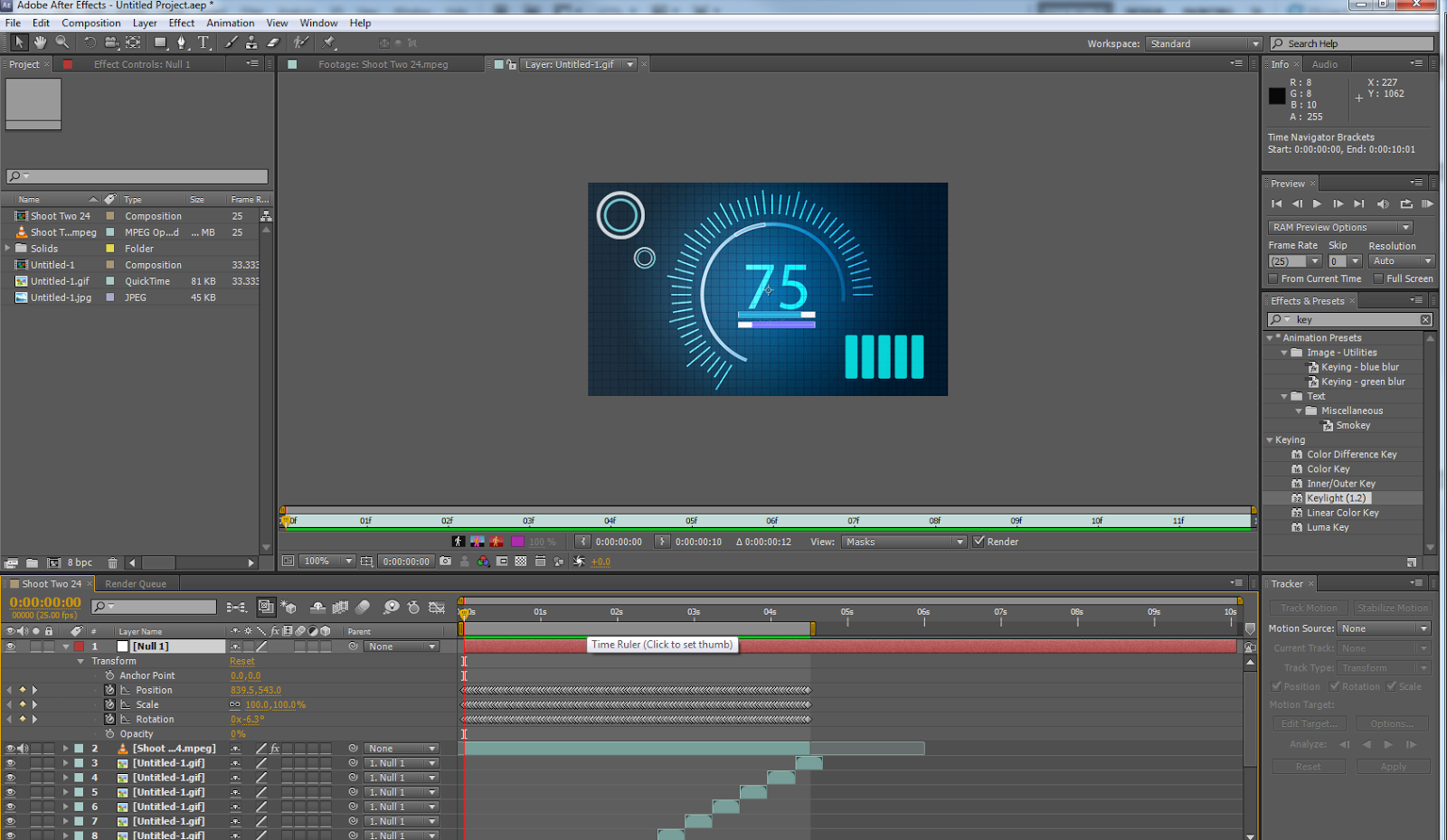




No comments:
Post a Comment